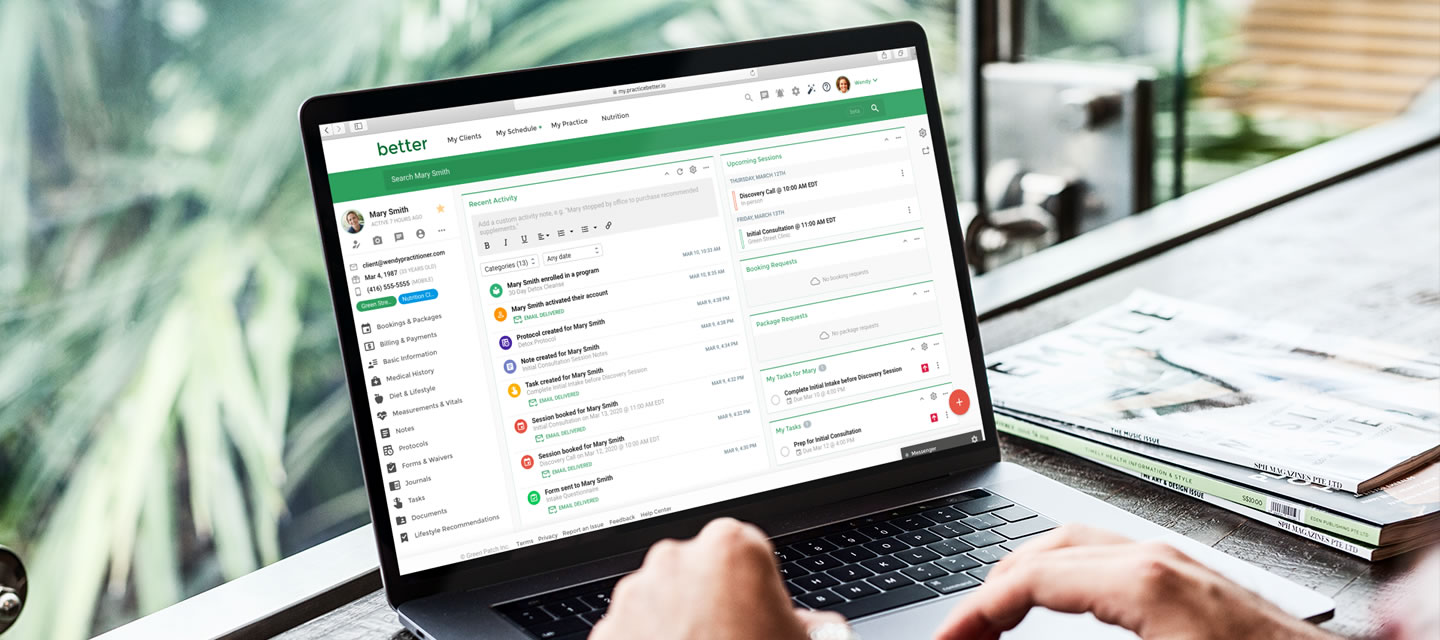
Client Management
Practice Better gives your clients the confidence of having you with them wherever they are.
24/7 access to files and records
Never be away from your files again! Access your client records from any internet-connected device, whether you’re at home or at the clinic.
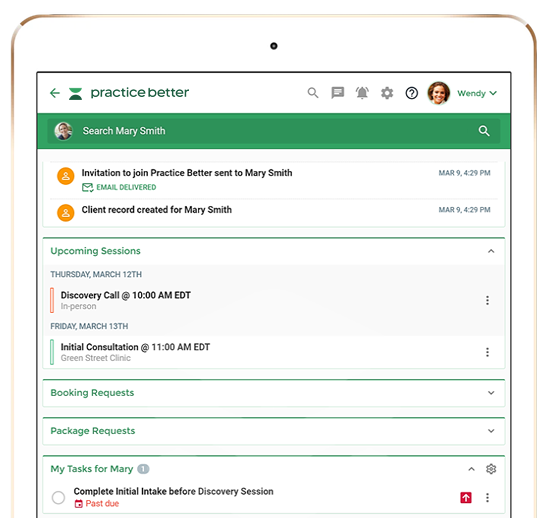
Food, Supplement & Lifestyle Recommendations
Do you have a specialty or a niche clientele? Practice Better lets you create and reuse recommendations for health concerns that you routinely encounter.
Include. Exclude. Reduce
Recommend foods your clients should include, reduce or exclude from their diet.
Supplement Charts
Supplement charts make it easy for clients to view recommended dosages.
Curated Recommendations
Include recommendations from our done-for-you Lifestyle Recommendation bank.

Creating and sharing protocols has never been easier.
Practice Better lets you create protocol and lifestyle recommendation templates for health concerns that you routinely encounter. You can easily modify these templates to meet your clients' individual needs.
Supplement Database
Include supplements from our database of over 60,000 popular dietary health products, complete with ingredient details and recommended dosages.
Fullscript Integration
Access your favourite supplements from your Fullscript dispensary. Clients can order supplements directly from your published protocols.
Fillable Forms & Waivers
Practice Better lets you easily create beautiful forms and waivers ONCE to be used over and over again.
The best part is there is no more digging through your hard drive searching for files to print or email—when you add a client, just check the boxes of the forms you need completed. We’ll send them a reminder to fill out the forms, and you’ll get a notification once they’re completed.
Build or Upload
Use our built-in Form Builder to create forms right in the system or upload existing forms and worksheets to share with clients.
Complete & Sign
Clients can complete, sign and submit forms right from the Client Portal.
Add Notes
Take notes (yes notes!) on completed forms to review in your next session.
-
Session Notes
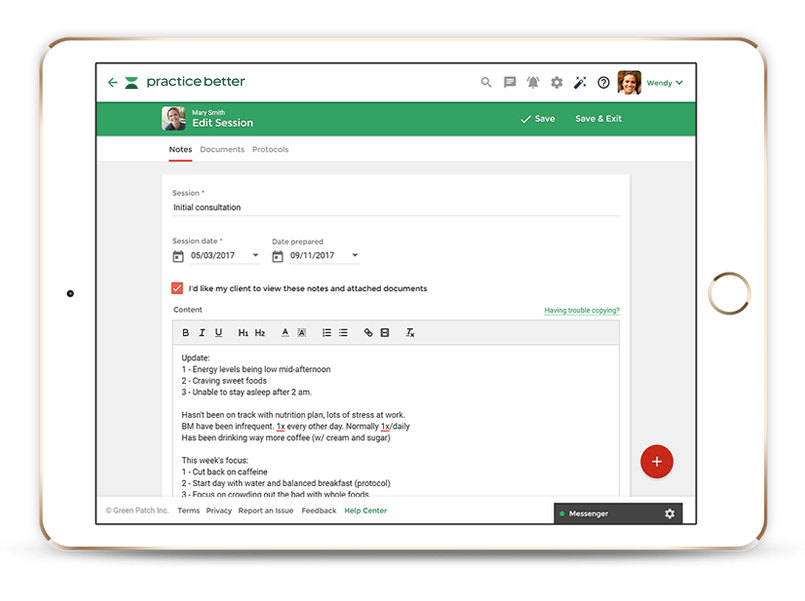
Record & Manage Sessions
Keep your sessions organized, timestamped and easily accessible in compliance with your regulatory body.
Practice Better is the only way to take notes, link protocols and documents for every session.
-
Documents
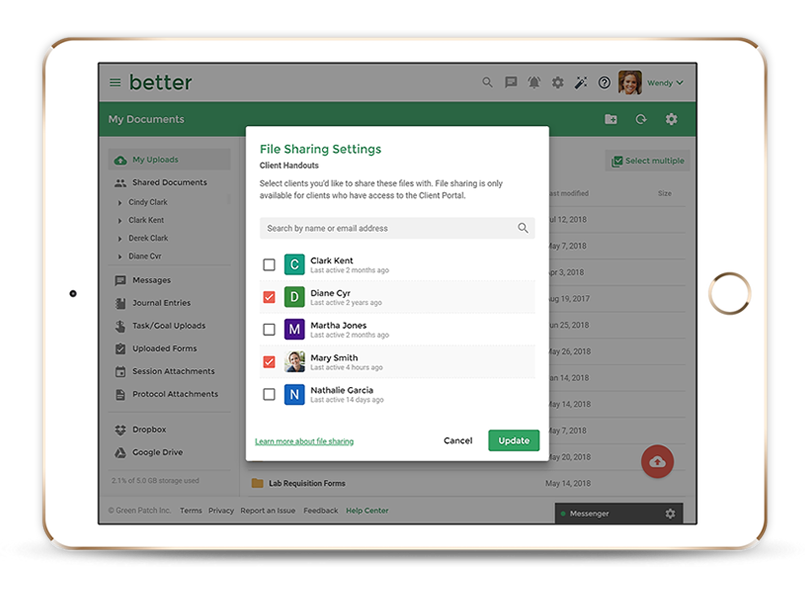
Upload & Share Documents
Upload private notes and share files and folders with your clients.
Conveniently import and share files with clients from Google Drive and Dropbox.
-
Tasks & Reminders
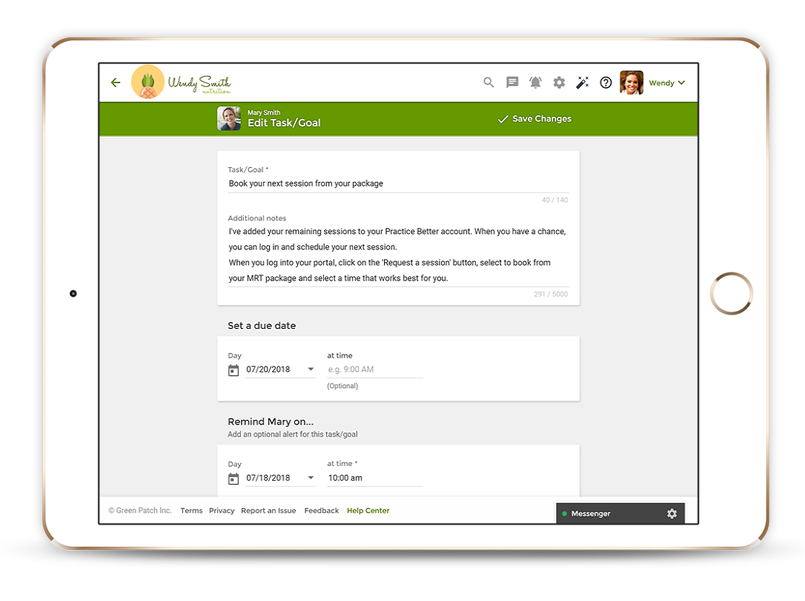
Tasks & Reminders
Send your clients reminders and tasks to complete before and after appointments.
You can also create tasks and reminders for yourself to complete. You can also sync reminders back to your Google Calendar.
Still have questions?
Check out our Help Center for in-depth tutorials on managing clients in Practice Better.
Visit Help Center
Or contact our support team for more information.

